To begin the process of finding out who has cited your work, you must have a complete and accurate list of all your publications.
No one database or source will have all the information you need to see who has cited your work. You must use multiple sources. There are three main databases to search and an assortment of specialty databases. See the lists at left to link to these databases.
For each publication you have, you will need to search the three main citation tracking resources to ensure a complete search.
Search for articles from journals and magazines, conference papers and patents over a wide range of science, engineering, and social science subjects. Provides cited reference searching (showing the more recent articles that referred to a given article) and linked references lists (showing the earlier articles referred to in a given article). Covers 1823-present for information on articles, 1996-present for cited reference searching.
Unfortunately, the process of cited reference searching has some pitfalls.
No one source is comprehensive
You cannot expect to find all your citations in any one source. Typically, Scopus and Google Scholar, all provide different results. How different depends on the field and dates of publication. The following articles provide interesting comparisons of Scopus, and Google Scholar:
The databases available for cited reference searching are primarily composed of articles. Books, book chapters, conference proceedings, dissertations and technical reports may be excluded. Although conference proceedings are beginning to be included more often (especially in Scopus), there are fewer places to search for citations of books. Google Scholar does include some books, and Amazon.com does basic citation analysis for some of its titles.
Scopus and Google Scholar each index a finite collection of journals. If an article is cited in a journal not indexed by one of these databases, you will not find that citation when searching them. Some other things to consider regarding database indexing:
- Some journals in various fields may be excluded. Some fields may be more comprehensively covered than others.
- Journal articles in press are not included in the databases.
- Journals are not necessarily consistently indexed nor indexed retrospectively when added to the databases.
- There is limited coverage of non-English publications
- Formats such as books are usually not included.
Scopus currently provides cited reference searching since 1996.
While your citation count is important, there are even larger issues to consider.
In
addition to the lack of books and other formats in cited reference
searching databases, these databases do not look at citations on or links from websites. They are not able to indicate how often an article has
been accessed or downloaded from a publisher, website, or institutional
repository. Articles in certain fields may be widely read and cited by users who are not likely to publish (e.g. police departments,
students, city planners, etc.).
An article may be cited because it is bad or coming under question. Simply looking at the citation counts does not give the full picture. Reading the citing article and noting where and how it refers to the cited work can give a better sense of the impact of the cited work.
For more on this topic, see the article Why the Impact Factor of Journals Should Not Be Used for Evaluating Research.
Citation Statistics, a report by the Joint Committee on Quantitative Assessment of Research, identifies a number of ways in which citation data is misused. It reviews the limitations of citation statistics and gives clues on how to best use them. Beware how you use your statistics.
To find information on one article, search for the article title. In the results list, the number of citations is listed below each result ("cited by"). To find all the works of a researcher, use the process below.
1. Search for an author in Google Scholar using one of the methods listed at the right.
2. Look for Cited by below each result for the number of citations. Click this link to see who is citing this work.
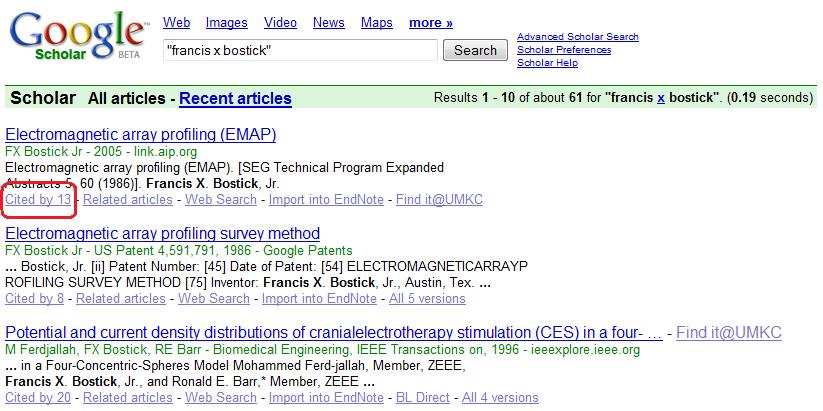
HINTS
Setting your Scholar Preferences will give you more functionality by:
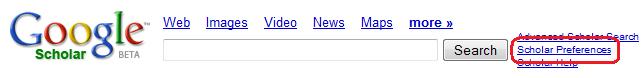
Beware! Google Scholar is not as sophisticated as Scopus.
